Question
How do I unsubscribe / delete my account?
Answer
If you just want to stop receiving emails from Meet My Doggo, you can change your communication preferences on the settings page (or in the settings on the mobile app).
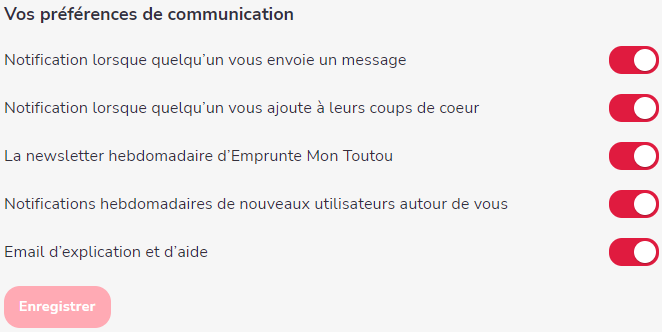
- If you are having trouble finding a borrower or a pup that meets your expectations, we recommend using the advanced search options. To learn how to use these features, please refer to the articles " How to Use Search to Find Pups" and "How to Use Search to Find Borrowers".
We also recommend contacting several potential members to maximize your chances of finding the right person. If you are still having difficulties, please do not hesitate to contact us, we will be happy to help.
To disable automatic renewal of your subscription, please follow the steps described in the article "How to Disable Automatic Renewal".
- If you want to temporarily hide your profile from other members, you can deactivate your account by going to the settings and selecting the option "Disable Your Account". You can reactivate your account by logging back in later.
If you want to permanently delete your account and all the data associated with it, you will need to access the settings and select the option "Delete Your Account". ⚠️ Warning, this action is irreversible.
